
Yes Apple, I am sorry. I love you but... I've switched from Aperture to Adobe Lightroom. I really wanted to stay with Aperture, but there were a few things that I couldn't ignore.
- Aperture was a bit sluggish on my MBP... specially the responsiveness of the crop and rotate tool.
- Aperture did not have a vignetting tool. Too many trips to Photoshop
- I've been using DXO optics pro, and they provide a Lightroom plugin for easy roundtripping
- Presets. I really like the developing preset feature in Lightroom, especially being able to share them.
- Prefer Adobe Camera Raw for image processing. Really love the clarity feature. Lightroom uses Adobe Camera Raw engine.
- Lightroom print module has been giving me better results with color profiles with my Epson R1800 (which has been a small nightmare to get a decent print)
- More efficient roundtripping to Photoshop
Here is an example of some Lightroom processing
Processed in Lightroom Original
Original
There are some features of Aperture that I do miss, but overall I'm groovin' on Lightroom.
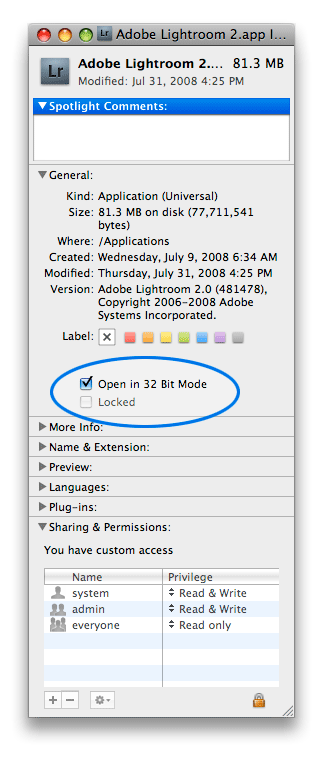
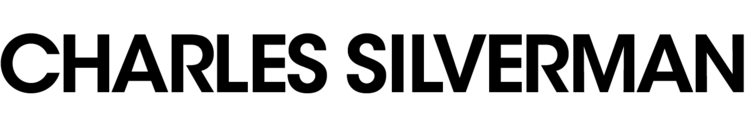
 Original
Original